1 min to read
Serve static files in no time with NGINX and Docker
Docker example
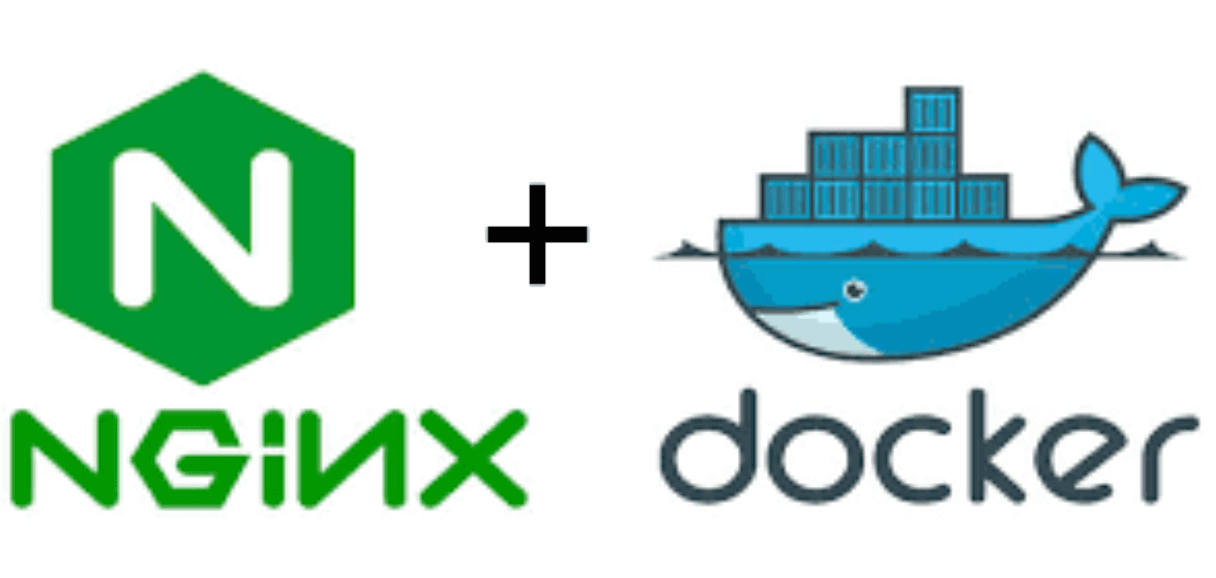
 What is NGINX?
What is NGINX?
Initially it was just a webserver. Nowadays, it is often used as a reverse proxy, load balancer, and HTTP cache, static files server and more.
 Serving static files
Serving static files
with docker, it is super simple. Just run:
docker run -it --rm -d -p 8080:80 nginx:1.23.3
and example index.html is served on localhost:8080.
 Let’s look into it
Let’s look into it
docker exec -it CONTAINER_ID bash
example file is served in ./usr/share/nginx/html/index.html.
find . | grep index.html
and nginx config is in ./etc/nginx/nginx.conf
find . | grep nginx.conf
Comments